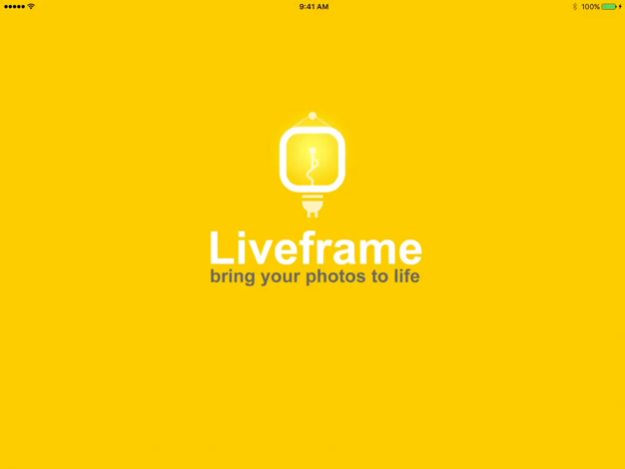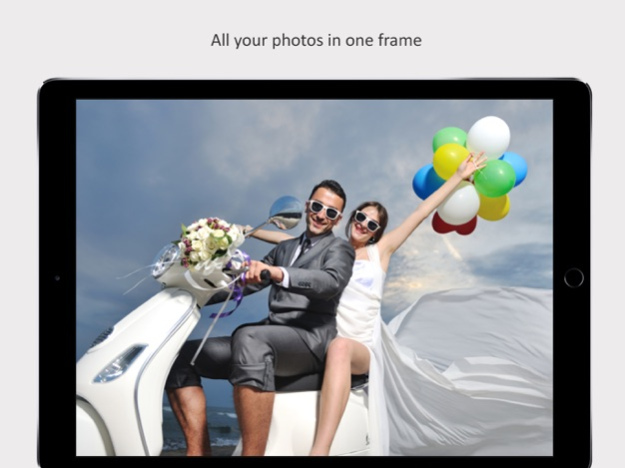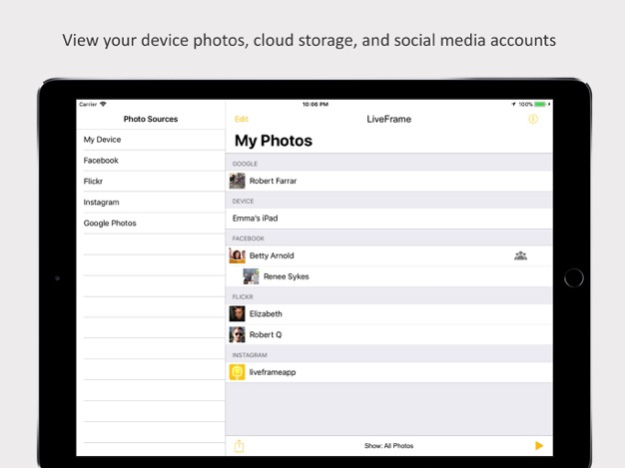LiveFrame 1.11.17
Continue to app
Free Version
Publisher Description
Turn your device into a dynamic digital photo frame by displaying photos from your device, cloud storage, and social media accounts. Give life to an old device or simply relive memories on your new device!
LiveFrame can display photos from:
- Your iPad/iPhone, shared iCloud photostream, and albums synced from iTunes.
- Public Flickr users.
Customize your photo frame by displaying:
- All photos.
- Specific albums.
- Photos from the last Day, Week, or Month (great for keeping current with family and friends!).
- Photos from the last Year (perfect for a birthday or New Years' party).
Additional Features:
- Time and Date can be displayed during a slideshow.
- Control photo display duration (show each image for 1 sec up to 30 min).
- Shuffle photos.
- Apply photo filters.
- Apply Fade, Pan and Zoom photo transitions.
- Current weather conditions can be displayed during a slideshow.
- Filter Instagram photos by hashtag.
- Daily auto shutdown or daily sleep/wake setting that dims the screen.
- Automatically check for new photos when restarting.
- Landscape or portrait orientation.
- Toggle photo captions.
- Works while your iPad/iPhone is charging (and when it's not!)
- Supports Apple AirPlay: turn your big screen into the largest digital photo frame on the market.
- Lock screen disabled (optional) so that photos can play continuously.
* Google Photos requires Google account and internet connection. ©2018 Google LLC All rights reserved. Google Photos is a trademark of Google LLC.
* Dropbox requires Dropbox account and internet connection.
* Instagram requires Instagram account and internet connection.
* Facebook requires Facebook account and internet connection.
* Internet connection required for weather forecast and Flickr.
* Weather forecast data provided by OpenWeatherMap.org
We welcome your feedback! Email us at info@attibo.com to let us know what photo sources and features you would like to see added next or connect with us:
@liveframeapp on Twitter
liveframeapp on Instagram
LiveFrameApp on Facebook
Jan 25, 2021
Version 1.11.17
-Fixes for iOS 14 devices plus other bug fixes and performance enhancements!
As always, we welcome your feedback! and thank you for your continued support!
Email us at info@attibo.com or connect with us:
LiveFrameApp on Facebook
About LiveFrame
LiveFrame is a free app for iOS published in the Screen Capture list of apps, part of Graphic Apps.
The company that develops LiveFrame is Attibo. The latest version released by its developer is 1.11.17.
To install LiveFrame on your iOS device, just click the green Continue To App button above to start the installation process. The app is listed on our website since 2021-01-25 and was downloaded 4 times. We have already checked if the download link is safe, however for your own protection we recommend that you scan the downloaded app with your antivirus. Your antivirus may detect the LiveFrame as malware if the download link is broken.
How to install LiveFrame on your iOS device:
- Click on the Continue To App button on our website. This will redirect you to the App Store.
- Once the LiveFrame is shown in the iTunes listing of your iOS device, you can start its download and installation. Tap on the GET button to the right of the app to start downloading it.
- If you are not logged-in the iOS appstore app, you'll be prompted for your your Apple ID and/or password.
- After LiveFrame is downloaded, you'll see an INSTALL button to the right. Tap on it to start the actual installation of the iOS app.
- Once installation is finished you can tap on the OPEN button to start it. Its icon will also be added to your device home screen.